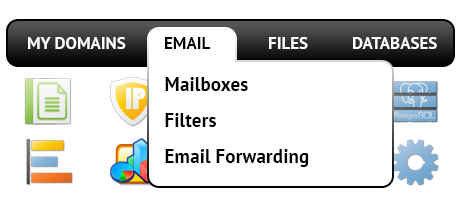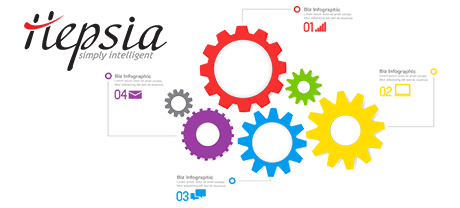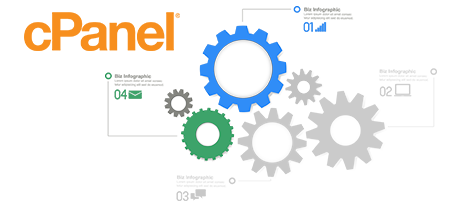The cPanel Control Panel seemed to be the undisputed No 1 player amongst hosting managing user interfaces not too long ago. Once cloud web hosting shot to popularity, the cPanel platform failed to adjust to the new reality and come up to the preferences of the evolving web hosting market any longer.
The Mind2Web Hosting Control Panel was built to operate on a cloud website hosting setup and can speedily be scaled if a new functionality is introduced. It’s a 1–stop website management solution for maintaining your online presence together with your site names, websites, billing in addition to your technical support tickets.
1. Domain/invoicing/web site settings
The Mind2Web Hosting Control Panel lets you comfortably control all of your domains, email addresses and sites with simply a mouse click. In this manner, you’ll be able to manage every aspect of your online presence from 1 location.
The cPanel Control Panel doesn’t feature synchronised handling of domain names and websites. You receive one billing panel for your domain names and bills, and another Control Panel for your sites.
2. File Hierarchy
Using the Mind2Web Hosting Control Panel, all your websites and subdomains are going to be separated from each other. Each web site is going to have its very own folder separated from the rest inside the /home/ directory of your web hosting account. You can quickly switch from working on one website to maintaining another.
With the cPanel Control Panel, you’ve just one web hosting account for your primary web site and in case you want to activate supplementary sites in the same web hosting account, they’ll be incorporated as sub–folders of your primary web site. This could make controlling a wide range of web sites definitely complicated.
3. File Manager
The Mind2Web Hosting Control Panel boasts a simple–to–use File Manager, which enables you to add data files by simply dragging them in your web browser. You will be given quick access to all functions by means of useful right–click context menus. You can as well apply back–end code and WYSIWYG tools. All actions are really easy to apply.
The cPanel’s File Manager offers you limited control over your files and directories. You will have difficulty adding several files at a time and won’t have the capacity to drag and drop files since this operation is just not included. A zip/extract function is not supported either. File updating tools are also reduced.
4. No–cost Extras
The cPanel Control Panel is offered by using a paid license and extra bonus features are going to be incorporated for an additional fee. As a result, even if your service provider provides totally free benefits inside the cPanel, their particular cost will be contained in the final price of your website hosting plan. Also, the amount and sort of no–charge bonuses will change from one hosting company to another.
5. Control Panel Interface Speeds
The Mind2Web Hosting Control Panel has been created employing the newest web technologies. In this way, it takes advantage of in full the capabilities of your web client and Internet access to so you can maintain your sites really fast. In our comparison experiments, when conducting similar jobs, the Control Panel demonstrated three times better rates as compared to the competition.
cPanel is still performing on a platform from a decade ago and can really be sluggish sometimes. The cPanel team of developers has completed a serious step with the launch of cPanel accelerated. Nonetheless, in evaluation tests, standard website managing jobs typically present far better results with other Control Panel tools.
6. Multi–domain name Controls
The Mind2Web Hosting Control Panel will provide you with a one–of–a–kind option to maintain a lot of domains and websites from one intuitive user interface. Domain management is flawless and transitioning to site management means you only need to switch to another part of the Control Panel solution.
If you try to accommodate multiple domain names in a cPanel web hosting account, you’ll be facing a truly difficult folder arrangement. By default, cPanel website hosting accounts are prepared to deal with just one domain name. In this way, if you want to deal with ten domains simultaneously, for example, you’ll need to configure 10 different accounts. Otherwise, all of the extra domains’ files will be situated in the folder of the main domain.
7. Control Panel Navigation
With the Mind2Web Hosting Control Panel, you will be shown the most up–to–date reports for your web sites and with handy shortcut icons to the key sections. And also, you can easily move around the Control Panel, due to Mind2Web Hosting’s top menu bar, which has hyperlinks to all available Control Panel sections.
Inside the cPanel Control Panel, the homepage is the only place that includes links to the various areas. If you go inside a menu and want to immediately move to another, you’ll need to return to the main page and go further from there. This particular navigation can easily slow down your task when you want to easily perform several tasks at the same time.
8. Trial Accounts
The Mind2Web Hosting Control Panel contains a full–featured demo that shows you almost every menu and functionality it is equipped with. You could start setting up a web–site, add web apps, set up email accounts, etc. Thus, you can obtain a much more rounded idea of its user interface and capabilities before you sign up.
The cPanel Control Panel comes with a simple demo account that will not provide you with access to the primary site management instruments you wish to explore. It will demonstrate how a common index page seems like and you will have access to just a few of all the featured tools and functions. The other capabilities will be unavailable until you enroll.
With the Mind2Web Hosting Control Panel, controlling your websites will be simple and pleasant. Simply take a quick look at Mind2Web Hosting’s Online Control Panel demo and investigate the available characteristics and capabilities to decide on your own.
Hepsia
- Live Demo
Service guarantees
- Our bundles include no setup expenses and also a 30 day money–back warranty. Our common reply–back time frame is twenty mins.
Compare our prices
- Take a quick look at the resources and capabilities made available from our web hosting plans. You could start with a smaller package and move up with just a click of the mouse when your website gets bigger.
- Compare our hosting plans
Contact Us
- Contact us at any time during working hours Monday to Friday for any pre–sale or basic inquiries in relation to our services. Call us anytime.